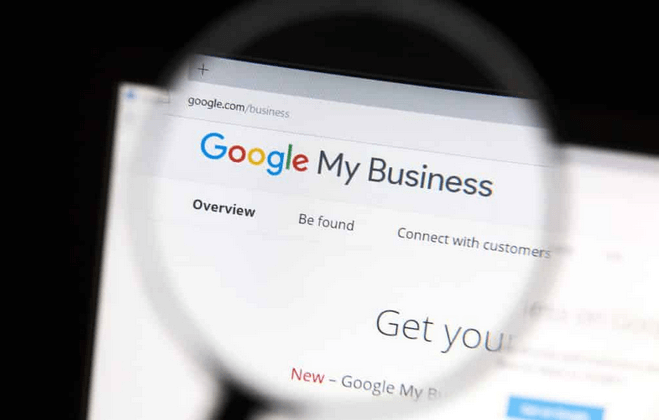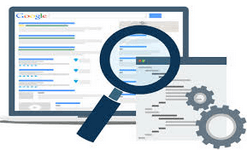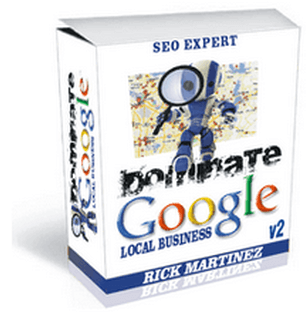Google My Business and Local SEO Algorithm Changes
It’s imperative to stay updated with the latest knowledge and tactics to gain every competitive advantage possible for your Google My Business SEO strategy for 2018.
By some accounts, the algorithm behind Google My Business (previously Google Places & Google+ Local) is far more difficult than understanding Google’s search algorithm. The fixation on it from a marketing perspective is understandable, given how much Google My Business rankings can matter to local businesses. Studies show that 1 of every 3 mobile searches on Google is location-based, making the understanding and utilization of this local maps algorithm a pretty big deal.
Notable Changes and Updates for 2017
By some accounts, the algorithm behind Google My Business (previously Google Places & Google+ Local) is far more difficult than understanding Google’s search algorithm. The fixation on it from a marketing perspective is understandable, given how much Google My Business rankings can matter to local businesses. Studies show that 1 of every 3 mobile searches on Google is location-based, making the understanding and utilization of this local maps algorithm a pretty big deal.
Notable Changes and Updates for 2017
- Google Hawk Update: the local SEO algorithm refreshed in August and seemed to roll-back some of the effects of 2016’s Possum update. And while Proximity filtering still exists, this Hawk update has mitigated the harsh nature of the 2016 update.
- Google My Business Connected Website: a simple website builder is now directly connected to each Google Business listing which pulls in and auto-populates some basic company information. You can add anchor text links inside of the body content making it a worthwhile brand mention to create.
- Google My Business Posts: choose from product and service posts (which expire after a week) or event posts (which expire after the event). Each active post can help your GMB listing standout from the competition in the local maps results.
- G+ Brand Page Officially Disconnected from Google My Business: Using a connected G+ page had long been a simple but effective way to influence local maps rankings but with this disconnect, it remains to be seen whether the new G+ brand pages can have any ranking impact on the local algorithm.
2018 Google Maps Ranking
Google My Business Ranking Guide will help you Rank Higher on Google Maps in 2018
*Disclaimer, I did not write this great post, but I agree 100 percent on information here. I like to give credit where credit is due. Chaz Edward wrote this post and is owner of web 2.0 ranker.
Hey everyone, Chaz here and I just wanted to release an up-to-date Google My Business ranking, optimization and local SEO guide which thoroughly covers the foundation of ranking a Google My Business listing in the 3 pack. This local maps SEO process is directly based on our real-world use here at Web 20 Ranker and is exactly what we do in our Google local optimization campaigns. We have used these exact processes hundreds of times to rank our clients’ listings in the local maps 3 pack.
The Complete Guide to Ranking a Google My Business Listing in 2018
Let’s face it: gaining an edge over your competitors is all about creating an effective local SEO strategy. Whether you’re the owner of a small business or an agency with multiple clients in multiple niches, you probably already know the value in having a definitive step by step guide when it comes to moving up in local SERPs and crushing your competition. Google is continuously putting more emphasis on local search. Now is the time to reevaluate your local SEO strategy and create a brand new plan of action that you can start implementing right away.
Sure you’ve found a ton of great resources for local SEO on the web, but we’re betting you haven’t found a complete walkthrough of the best local optimization tactics to date…until now. We’ve compiled this holy grail of tactics to give you the tools and trade secrets you need to get to the top of the local ranking board.
You don’t have time to scour the net and piece together every possibly actionable resource for Local SEO. But we do.
Sure you’ve found a ton of great resources for local SEO on the web, but we’re betting you haven’t found a complete walkthrough of the best local optimization tactics to date…until now. We’ve compiled this holy grail of tactics to give you the tools and trade secrets you need to get to the top of the local ranking board.
You don’t have time to scour the net and piece together every possibly actionable resource for Local SEO. But we do.
Who is this Local SEO guide for?
This guide is for small business owners who want to do their own seo when it comes to local search. In most cases, you are probably a brick and mortar business with a meager online presence that needs a healthy boost.
Keep in mind, what might work today could easily have the opposite effect tomorrow, thanks to Google’s constant local algorithm updates. This guide is meant to be as straightforward and white hat as possible, but I’m sure that some of you are probably wondering if it might not be better to cheat the system with some less than savory local optimization services. Just know this: Google will catch you. Maybe not today, maybe not tomorrow, but they will.
Keep in mind, what might work today could easily have the opposite effect tomorrow, thanks to Google’s constant local algorithm updates. This guide is meant to be as straightforward and white hat as possible, but I’m sure that some of you are probably wondering if it might not be better to cheat the system with some less than savory local optimization services. Just know this: Google will catch you. Maybe not today, maybe not tomorrow, but they will.
Campaign Set-Up: Getting Things Moving
Brand Building 101: Positioning for Success
One of the key local ranking factors that we can influence is brand prominence. Our Google My Business ranking and SEO process launches with an aggressive push to create a strong online presence for each business. The reason being, when you do a brand search in Google search you want to return a very strong result of branded properties and mentions. This is brand prominence, one of the 3 key local ranking factors, and the one we can influence the most.
How We Begin Creating Brand Prominence
Social profiles should be the foundation of any brand, whether you are optimizing them for local or organic SERPs, they are the profiles that can add legitimacy and become important sources of traffic for a company with a vibrant online presence. I like to create as many of the following accounts as possible.
About.me | Blogger | Buffer |Google+ Profile | Gravatar | Facebook Profile | Facebook Business Page | Instagram | LinkedIn Profile | LinkedIn Company Page | Pinterest | Twitter | YouTube | Bit.ly | BuzzFeed | Crunchbase | Dailymotion | Delicious | Digg | Diigo | Disqus | Flickr | Issuu | Livejournal | Medium | MySpace | Newsblur | Pen | Quora | Reddit | Sites.Google | Slideshare | Soup | Strikingly | Storify | StumbleUpon | Tumblr | WordPress | Weebly | Vimeo
Syndicate a Press Release
This is a quality news release distributed to top news outlets and includes a map embed and custom links just for local SEO which I detail in this press release SEO blog .
Press releases double as authority unstructured citations. Each press release will have a company information section which can be utilized for local SEO purposes in addition to high DA links, locally relevant content, and the ability to add a Google Places map embed. The power of a quality press release can propel brand prominence and local SEO rankings.
Top Business Citations with GPS Listings
Top National Directories – The following are all high authority citation listings that we’ve seen really improve a business’s presence. Don’t stop after these, but getting these personalized can definitely go a long way. These citations are high quality, but they are also generally high traffic.
The primary goal for these are the complete accuracy of the company name, address, and phone (the NAP) and are worth the effort of using unique business descriptions. These top directory listings are authoritative sites, that will help establish trust for the brand. The more Google trusts your brand, the better your rankings are likely to be.
Building your citations manually allows you to keep track of them for future changes. Using a service like Yext might seem easy, but it requires a yearly fee. And if you neglect to pay this fee, you run the risk of your listings being reverted back to their prior submission state. Here are the benefits of manual building: no annual fees, complete control, no loss of listings, complete personalization of your listings.
I try to make sure the business is listed in the following directories: http://yelp.com, https://foursquare.com, http://angieslist.com, http://www.brownbook.net, http://www.bizhwy.com, https://www.bubblelife.com, http://www.businessrater.com, https://www.cataloxy.com, https://www.chamberofcommerce.com, https://www.cityfos.com, https://citymaps.com, http://cityinsider.com, http://citysquares.com, http://communitywalk.com, http://company.com, http://cybo.com, http://www.directorycentral.com, http://ebusinesspages.com, http://www.elocal.com, http://us.enrollbusiness.com, http://expressbusinessdirectory.com, http://ezlocal.com, https://www.find-us-here.com, http://www.finduslocal.com, http://www.gomylocal.com, https://www.hotfrog.com, https://hub.biz, http://www.kudzu.com, http://www.lacartes.com, http://localblox.com, http://www.localbookmark.it, http://www.myhuckleberry.com, https://www.n49.com, http://oneyellow.com, http://salespider.com, http://www.spoke.com, http://www.2findlocal.com, http://www.tuugo.us, https://www.yellowpages.com, https://www.yelloyello.com/, https://www.tomtom.com, http://www.where2go.com, https://www.openstreetmap.org, https://here.com/en, https://www.gps-data-team.com, https://my.garmin.com, http://data.gim.gov.gy/.
Data Aggregators
I recommend finding an affordable source for the big four data aggregators: InfoGroup, Localeze, Acxiom, and Factual. It generally costs about the same to get listed in these directories individually, so you may as well get in guaranteed with no work on your end.
While manual creation is the best option for the majority of citations for personalization, the big 4 data aggregators are where the biggest punch comes from. Hitting these early can allow your listing to filter down to smaller directories, eliminating your need to create a manual listing. These 4 are a lot of trouble to get listed manually, which is why we recommend paying a small amount for a service that does the outreach for you such as our Data Aggregator Submission Service.
Secondary Citations
Here is where the citation audits and comparisons really help. Create a list of any missing and relevant citations and then add to it any local or niche citation opportunities to create a master build list. Even though I recommend using unique descriptions on citations for better indexing a lot of times it would be cost prohibitive to do so. For the secondary citations, we make sure they are completely built-out manual submissions but without unique descriptions.
We used to build at least 120 of these citations all at once but have found better results when we drip out 40 or so each month. Make sure to submit everything to Google submit URL tool to help with indexing and crawl.
How We Begin Creating Brand Prominence
- Create and Optimize Social Brand Accounts
- Distribute a Press Release for Authority Links and Mentions
- Top Business Citations with GPS Listings
- Data Aggregators
- Secondary Citation Creation
Social profiles should be the foundation of any brand, whether you are optimizing them for local or organic SERPs, they are the profiles that can add legitimacy and become important sources of traffic for a company with a vibrant online presence. I like to create as many of the following accounts as possible.
About.me | Blogger | Buffer |Google+ Profile | Gravatar | Facebook Profile | Facebook Business Page | Instagram | LinkedIn Profile | LinkedIn Company Page | Pinterest | Twitter | YouTube | Bit.ly | BuzzFeed | Crunchbase | Dailymotion | Delicious | Digg | Diigo | Disqus | Flickr | Issuu | Livejournal | Medium | MySpace | Newsblur | Pen | Quora | Reddit | Sites.Google | Slideshare | Soup | Strikingly | Storify | StumbleUpon | Tumblr | WordPress | Weebly | Vimeo
Syndicate a Press Release
This is a quality news release distributed to top news outlets and includes a map embed and custom links just for local SEO which I detail in this press release SEO blog .
Press releases double as authority unstructured citations. Each press release will have a company information section which can be utilized for local SEO purposes in addition to high DA links, locally relevant content, and the ability to add a Google Places map embed. The power of a quality press release can propel brand prominence and local SEO rankings.
Top Business Citations with GPS Listings
Top National Directories – The following are all high authority citation listings that we’ve seen really improve a business’s presence. Don’t stop after these, but getting these personalized can definitely go a long way. These citations are high quality, but they are also generally high traffic.
The primary goal for these are the complete accuracy of the company name, address, and phone (the NAP) and are worth the effort of using unique business descriptions. These top directory listings are authoritative sites, that will help establish trust for the brand. The more Google trusts your brand, the better your rankings are likely to be.
Building your citations manually allows you to keep track of them for future changes. Using a service like Yext might seem easy, but it requires a yearly fee. And if you neglect to pay this fee, you run the risk of your listings being reverted back to their prior submission state. Here are the benefits of manual building: no annual fees, complete control, no loss of listings, complete personalization of your listings.
I try to make sure the business is listed in the following directories: http://yelp.com, https://foursquare.com, http://angieslist.com, http://www.brownbook.net, http://www.bizhwy.com, https://www.bubblelife.com, http://www.businessrater.com, https://www.cataloxy.com, https://www.chamberofcommerce.com, https://www.cityfos.com, https://citymaps.com, http://cityinsider.com, http://citysquares.com, http://communitywalk.com, http://company.com, http://cybo.com, http://www.directorycentral.com, http://ebusinesspages.com, http://www.elocal.com, http://us.enrollbusiness.com, http://expressbusinessdirectory.com, http://ezlocal.com, https://www.find-us-here.com, http://www.finduslocal.com, http://www.gomylocal.com, https://www.hotfrog.com, https://hub.biz, http://www.kudzu.com, http://www.lacartes.com, http://localblox.com, http://www.localbookmark.it, http://www.myhuckleberry.com, https://www.n49.com, http://oneyellow.com, http://salespider.com, http://www.spoke.com, http://www.2findlocal.com, http://www.tuugo.us, https://www.yellowpages.com, https://www.yelloyello.com/, https://www.tomtom.com, http://www.where2go.com, https://www.openstreetmap.org, https://here.com/en, https://www.gps-data-team.com, https://my.garmin.com, http://data.gim.gov.gy/.
Data Aggregators
I recommend finding an affordable source for the big four data aggregators: InfoGroup, Localeze, Acxiom, and Factual. It generally costs about the same to get listed in these directories individually, so you may as well get in guaranteed with no work on your end.
While manual creation is the best option for the majority of citations for personalization, the big 4 data aggregators are where the biggest punch comes from. Hitting these early can allow your listing to filter down to smaller directories, eliminating your need to create a manual listing. These 4 are a lot of trouble to get listed manually, which is why we recommend paying a small amount for a service that does the outreach for you such as our Data Aggregator Submission Service.
Secondary Citations
Here is where the citation audits and comparisons really help. Create a list of any missing and relevant citations and then add to it any local or niche citation opportunities to create a master build list. Even though I recommend using unique descriptions on citations for better indexing a lot of times it would be cost prohibitive to do so. For the secondary citations, we make sure they are completely built-out manual submissions but without unique descriptions.
We used to build at least 120 of these citations all at once but have found better results when we drip out 40 or so each month. Make sure to submit everything to Google submit URL tool to help with indexing and crawl.
Google My Business Listing Optimization
Optimize Your GMB Listing For Success
Formerly Google Places, Google My Business is the jumping point for local SEO. The My Business dashboard is a great resource for all the information you need to begin your local SEO process. You’ll also want to make sure that the information on your business page is correct and follows Google’s business guidelines.
In one of Google’s most recent updates, the ability to connect the Google+ page has been removed. It remains to be seen how much this is going to affect rankings for those who are used to using the G+ page as a liaison to the Google Maps listing. Here is what we do know:
What to do: Locating the correct page that you want to work on is the obvious first step you should undertake. For one reason or another, many companies have duplicate listings that have been created over the years. If you’re an agency, make sure to ask your client for the correct URL that they need to have optimized. But you’ll still need to doublecheck for duplicates because they can be killers for local SEO campaigns. One great tool for locating potential duplicates is just head to plus.google.com and search your business name. Make sure that you not only note the correct GMB page URL for future work but contact Google to remove any duplicates as well.
End Result: Locate your main Google My Business Page and take note of the URL for your Local SEO moving forward. Seek and destroy all duplicate listings to ensure that they are not undermining your efforts.
Page Verification
You can not start Local SEO unless your Google My Business listing has been verified.
What You Need To Do: If your listing has not been claimed at all, you’ll need to locate the correct Google page and click “Is this your business?” in the text at the bottom to enter the verification process. When logged into your business dashboard, there will be a checkmark next to the business name with a “Verified” stamp. If you don’t have this stamp, you’ll need to click to see the methods that Google offers for verification of your business. While you can in some cases use an automated phone call for verification, most businesses will require a postcard verification. This route takes a week or two and will require you to have a postcard sent to your physical address with a verification code.
Anyway, you do it, you’ll need to make sure that your Google My Business Page has been verified before moving to the next step of your Local SEO.
Attach My Business Page to Domain Email Address
While there are endless reasons that you should do this, the biggest one is simple: it makes your business look more legitimate. So instead of attaching an email like [email protected] to your Google My Business account, you should be using a domain email like [email protected].
How To Do It: Grab your email address through either your web provider or Google Apps.
Throw out that unattractive Gmail address and go get yourself an email attached to your domain. Use this to register your GMB account for added legitimacy.
Use the Correct Business Name
You’ll notice that this guide continuously references the importance of keeping everything consistent across all of your properties. This is especially important for your company name, address, phone, and email. Google bases much of their ranking on trust, and a business with inconsistent NAP info across the web will be seen as spammy and ultimately untrustworthy. There goes all the work you’ve put into your rankings!
As stated by Google, a company’s name “should reflect the business’ real world name, as used consistently on your storefront, website stationery, and as known to customers”. Extra keywords in your Google My Business listing name won’t be tolerated. And even if you think you can sneak in a keyword or two, it will make your listing inconsistent with other citations across the web, ultimately damaging your rankings.
Think your business name was input incorrectly? Head to your business dashboard to make changes. Obviously, this is going to mean that you need to re-verify your business with Google, so you’ll want to make sure it is input correctly the first time whenever possible.
The short of it is, you need to make sure that your verified GMB listing is created using the correct company name (and other NAP info). No keywords that make you look spammy!
Use The Correct Address
Always make sure that the address on your listing is 100% accurate. Afterall, how will your potential clients find you if your address is wrong? Keep it simple: you don’t need to add more directions, descriptions, and additional streets that make your address look cluttered. And remember that Google doesn’t allow PO boxes, so you’ll need a real local address. And if your address includes a suite number or mailbox, make sure that this info is added in Line 2, not Line 1 with your street address. When it’s all said and done, you can head over to the USPS website to verify the accuracy of your address.
Use the Correct Phone Number
Your Google My Business listing should have a local phone number listed with your local address. DO NOT use an 800 number. Make sure that you include the area code and that this is a live number where clients can reach your business. As always, make sure that this info is 100% accurate.
Use the Correct Website URL
If you have a single location business, make sure that your listed website URL goes to your homepage. If you have multiple locations, you will need multiple Google My Business pages, each using a landing page URL for the correct location. Make sure that your landing page uses the same base domain as your main location; you don’t want to use a landing page on a completely different domain, or worse, a social media profile. If you see yourself in either of these situations, it is best to stick with the homepage URL.
All in all, this is for the benefit of the user, not Google. Think about it this way: if you came across your Google+ page and wanted to visit your website for more information or to make a purchase, which page would you want to land on? Most likely, it’s going to be the location page for your business.
Make sure that the website URL or landing page URL that correlates with your business location is accurately listed on your My Business Page.
List the Correct Categories for Your Business
A good rule of thumb is to set the primary category the same as the #1 competitor who ranks for your top keyword is using. If you deviate from this basic rule have a good reason to do so. We then like to add 3 to 4 more supporting categories, but only if they actually make sense for the business.
List the Correct Hours of Operation
Your clients need to know when you’re open for business! Make sure that your hours are accurately listed. If you have seasonal hours, you’ll need to update your listing hours when the time is right.
Make Sure Your Profile is 100% Complete
This is the easiest step in the book, but something that sometimes gets overlooked. Just make sure that your listing is completely filled out for the best optimization starting point. This includes entering things like labels (use your keywords for this), if it is a multilocation or franchise location enter the store code if available, and if you are running AdWords with location extensions using a different phone number enter that as well.
Correctly Upload Identity Photos
In your Google My Business listing, your photos section will be split into several sections. The first of these is your identity photos. The most crucial photos for how your listings will appear in search results are your Profile Photo, Logo Photo, and Cover Photo.
If a user sees a photo next to your listing in maps that makes no sense, or no photo at all, it’s going to deter them from clicking on your listing. Whether you use a logo photo, a business photo, or even a photo of your customers enjoying your business, make sure it is a high-quality photo. Definitely, check to see what photo Google is pulling for your business in maps. Google may choose a photo that they think is best for your business, but that you don’t think meets your guidelines. Knowing this, you can delete this photo so that Google has the opportunity to pull a better one.
Add Even More Photos
We like to add a minimum of 20 more photos to our Google My Business listings, spread across the available photo tabs. Add a few photos to “By Owner” “Interior” “Exterior” “At Work” and “Team”. We recommend that each photo be unique and that the photo files be named as variations of your targeted keywords. Previously we supported adding EXIF data and geo-tagging the photos prior to uploading and many people still prefer to do so. If you want to geo-tag photos you can try a tool like https://www.geoimgr.com/.
Use a Trusted Photographer for a Virtual Tour (optional, but recommended)
If you want to make extra sure that you are on Google’s good side when it comes to your photos, you can use one of their recommended trusted photographers to shoot a virtual tour of your business. This will then be added to your GMB page where users can see it.
While this is never mentioned as helping your rankings, it’s hard to believe that there aren’t some sort of advantages (especially is Google recommends this service). It’s not free, but it’s something to consider if you’ve got some room in your budget.
Just head over to your My Business page and click “Add Virtual Tour”. You will then be guided through the process of hiring a Google Trusted Photographer.
Create and Share Some Google My Business Posts
We like to create four product or service posts related to the business. Even though they expire after a week and are only available in an archive there is still some speculation going around that they may have a slight influence on local SERPs and I am going to try to gain every advantage possible. If there is an attached G+ page I will also share the posts to there.
We keep the posts about 250 words in length, add a picture and enable the button. We structure these to include bulleted points for products and services, very similar to the way the old GMB descriptions were structured. Additionally, we add a naked URL link back to the target location page and right next to that link we place our exact match keywords, then publish the post and grab the post URL for some tiered link building. You just created a do-follow link and we are going to use it to push some juice and relevancy through this Google property. We have also experimented with sharing these posts on Twitter and Facebook but each client will be different in allowing you to post to their social channels so check with them first.
Google My Business Website
I highly recommend that you take advantage of the Google My Business website builder. But be warned when you publish it, make sure to uncheck the box that makes this the attached website for the GMB listing.
I have a forthcoming training coming about these websites where I will delve into a lot more detail, but briefly, you use these the same way you used the old GMB description field or the Google About Me section. We add about a 500 to 700 word article to these then also include a keyword anchor text link back to the location page attached to the Google My Business listing. Also, include links to your top citations and social profiles, don’t make this spammy but do add them to sections such as – Read Our (Keyword) Reviews: Yelp, Facebook, BusinessRater, and Foursquare.
If you do Google Stacks I would also experiment with incorporating the GMB website into its own network. Use this property as a top-tier citation or parasite and incorporate it into your targets for link building.
Optimize Your GMB Listing For Success
Formerly Google Places, Google My Business is the jumping point for local SEO. The My Business dashboard is a great resource for all the information you need to begin your local SEO process. You’ll also want to make sure that the information on your business page is correct and follows Google’s business guidelines.
In one of Google’s most recent updates, the ability to connect the Google+ page has been removed. It remains to be seen how much this is going to affect rankings for those who are used to using the G+ page as a liaison to the Google Maps listing. Here is what we do know:
- You’ll still need to fill out the Google My Business Page COMPLETELY. This is still very important for your rankings.
- It’s even more important that your company NAP, categories and hours are all correct, and that you have clean images.
- Even if Google seems to be moving away from the G+ page, you’ll still want to make sure that your Google+ brand page is activated if available for your account.
What to do: Locating the correct page that you want to work on is the obvious first step you should undertake. For one reason or another, many companies have duplicate listings that have been created over the years. If you’re an agency, make sure to ask your client for the correct URL that they need to have optimized. But you’ll still need to doublecheck for duplicates because they can be killers for local SEO campaigns. One great tool for locating potential duplicates is just head to plus.google.com and search your business name. Make sure that you not only note the correct GMB page URL for future work but contact Google to remove any duplicates as well.
End Result: Locate your main Google My Business Page and take note of the URL for your Local SEO moving forward. Seek and destroy all duplicate listings to ensure that they are not undermining your efforts.
Page Verification
You can not start Local SEO unless your Google My Business listing has been verified.
What You Need To Do: If your listing has not been claimed at all, you’ll need to locate the correct Google page and click “Is this your business?” in the text at the bottom to enter the verification process. When logged into your business dashboard, there will be a checkmark next to the business name with a “Verified” stamp. If you don’t have this stamp, you’ll need to click to see the methods that Google offers for verification of your business. While you can in some cases use an automated phone call for verification, most businesses will require a postcard verification. This route takes a week or two and will require you to have a postcard sent to your physical address with a verification code.
Anyway, you do it, you’ll need to make sure that your Google My Business Page has been verified before moving to the next step of your Local SEO.
Attach My Business Page to Domain Email Address
While there are endless reasons that you should do this, the biggest one is simple: it makes your business look more legitimate. So instead of attaching an email like [email protected] to your Google My Business account, you should be using a domain email like [email protected].
How To Do It: Grab your email address through either your web provider or Google Apps.
Throw out that unattractive Gmail address and go get yourself an email attached to your domain. Use this to register your GMB account for added legitimacy.
Use the Correct Business Name
You’ll notice that this guide continuously references the importance of keeping everything consistent across all of your properties. This is especially important for your company name, address, phone, and email. Google bases much of their ranking on trust, and a business with inconsistent NAP info across the web will be seen as spammy and ultimately untrustworthy. There goes all the work you’ve put into your rankings!
As stated by Google, a company’s name “should reflect the business’ real world name, as used consistently on your storefront, website stationery, and as known to customers”. Extra keywords in your Google My Business listing name won’t be tolerated. And even if you think you can sneak in a keyword or two, it will make your listing inconsistent with other citations across the web, ultimately damaging your rankings.
Think your business name was input incorrectly? Head to your business dashboard to make changes. Obviously, this is going to mean that you need to re-verify your business with Google, so you’ll want to make sure it is input correctly the first time whenever possible.
The short of it is, you need to make sure that your verified GMB listing is created using the correct company name (and other NAP info). No keywords that make you look spammy!
Use The Correct Address
Always make sure that the address on your listing is 100% accurate. Afterall, how will your potential clients find you if your address is wrong? Keep it simple: you don’t need to add more directions, descriptions, and additional streets that make your address look cluttered. And remember that Google doesn’t allow PO boxes, so you’ll need a real local address. And if your address includes a suite number or mailbox, make sure that this info is added in Line 2, not Line 1 with your street address. When it’s all said and done, you can head over to the USPS website to verify the accuracy of your address.
Use the Correct Phone Number
Your Google My Business listing should have a local phone number listed with your local address. DO NOT use an 800 number. Make sure that you include the area code and that this is a live number where clients can reach your business. As always, make sure that this info is 100% accurate.
Use the Correct Website URL
If you have a single location business, make sure that your listed website URL goes to your homepage. If you have multiple locations, you will need multiple Google My Business pages, each using a landing page URL for the correct location. Make sure that your landing page uses the same base domain as your main location; you don’t want to use a landing page on a completely different domain, or worse, a social media profile. If you see yourself in either of these situations, it is best to stick with the homepage URL.
All in all, this is for the benefit of the user, not Google. Think about it this way: if you came across your Google+ page and wanted to visit your website for more information or to make a purchase, which page would you want to land on? Most likely, it’s going to be the location page for your business.
Make sure that the website URL or landing page URL that correlates with your business location is accurately listed on your My Business Page.
List the Correct Categories for Your Business
A good rule of thumb is to set the primary category the same as the #1 competitor who ranks for your top keyword is using. If you deviate from this basic rule have a good reason to do so. We then like to add 3 to 4 more supporting categories, but only if they actually make sense for the business.
List the Correct Hours of Operation
Your clients need to know when you’re open for business! Make sure that your hours are accurately listed. If you have seasonal hours, you’ll need to update your listing hours when the time is right.
Make Sure Your Profile is 100% Complete
This is the easiest step in the book, but something that sometimes gets overlooked. Just make sure that your listing is completely filled out for the best optimization starting point. This includes entering things like labels (use your keywords for this), if it is a multilocation or franchise location enter the store code if available, and if you are running AdWords with location extensions using a different phone number enter that as well.
Correctly Upload Identity Photos
In your Google My Business listing, your photos section will be split into several sections. The first of these is your identity photos. The most crucial photos for how your listings will appear in search results are your Profile Photo, Logo Photo, and Cover Photo.
If a user sees a photo next to your listing in maps that makes no sense, or no photo at all, it’s going to deter them from clicking on your listing. Whether you use a logo photo, a business photo, or even a photo of your customers enjoying your business, make sure it is a high-quality photo. Definitely, check to see what photo Google is pulling for your business in maps. Google may choose a photo that they think is best for your business, but that you don’t think meets your guidelines. Knowing this, you can delete this photo so that Google has the opportunity to pull a better one.
Add Even More Photos
We like to add a minimum of 20 more photos to our Google My Business listings, spread across the available photo tabs. Add a few photos to “By Owner” “Interior” “Exterior” “At Work” and “Team”. We recommend that each photo be unique and that the photo files be named as variations of your targeted keywords. Previously we supported adding EXIF data and geo-tagging the photos prior to uploading and many people still prefer to do so. If you want to geo-tag photos you can try a tool like https://www.geoimgr.com/.
Use a Trusted Photographer for a Virtual Tour (optional, but recommended)
If you want to make extra sure that you are on Google’s good side when it comes to your photos, you can use one of their recommended trusted photographers to shoot a virtual tour of your business. This will then be added to your GMB page where users can see it.
While this is never mentioned as helping your rankings, it’s hard to believe that there aren’t some sort of advantages (especially is Google recommends this service). It’s not free, but it’s something to consider if you’ve got some room in your budget.
Just head over to your My Business page and click “Add Virtual Tour”. You will then be guided through the process of hiring a Google Trusted Photographer.
Create and Share Some Google My Business Posts
We like to create four product or service posts related to the business. Even though they expire after a week and are only available in an archive there is still some speculation going around that they may have a slight influence on local SERPs and I am going to try to gain every advantage possible. If there is an attached G+ page I will also share the posts to there.
We keep the posts about 250 words in length, add a picture and enable the button. We structure these to include bulleted points for products and services, very similar to the way the old GMB descriptions were structured. Additionally, we add a naked URL link back to the target location page and right next to that link we place our exact match keywords, then publish the post and grab the post URL for some tiered link building. You just created a do-follow link and we are going to use it to push some juice and relevancy through this Google property. We have also experimented with sharing these posts on Twitter and Facebook but each client will be different in allowing you to post to their social channels so check with them first.
Google My Business Website
I highly recommend that you take advantage of the Google My Business website builder. But be warned when you publish it, make sure to uncheck the box that makes this the attached website for the GMB listing.
I have a forthcoming training coming about these websites where I will delve into a lot more detail, but briefly, you use these the same way you used the old GMB description field or the Google About Me section. We add about a 500 to 700 word article to these then also include a keyword anchor text link back to the location page attached to the Google My Business listing. Also, include links to your top citations and social profiles, don’t make this spammy but do add them to sections such as – Read Our (Keyword) Reviews: Yelp, Facebook, BusinessRater, and Foursquare.
If you do Google Stacks I would also experiment with incorporating the GMB website into its own network. Use this property as a top-tier citation or parasite and incorporate it into your targets for link building.
Optimizing the Local Website
On-Page Factors Can Make a Huge Impact on Local Map Ranking
We use a 23 point local optimization strategy to get client websites set-up and siloed properly for the most impact on local search results.
Our strategy combines the basics, such as proper meta tags and H tags, with advanced strategies like using brand and keyword co-occurrence, strategically wrapping your main GMB categories in tags and further emphasizing them in the content to raise the importance of the term based on elements we know that the algorithm considers based on published research and patent applications.
From the Basics to Highly Advanced Geo-Signals for On-Page Optimization
From semantic optimization to using airport codes and driving directions, our on-page strategy ensures that each website is completely optimized to provide the maximum amount of local relevance. You can read the complete Guide to On-Page Optimization for Local SEO here. Be sure to watch both videos because they contain tips and techniques not presented in the guide itself.
On-Page Factors Can Make a Huge Impact on Local Map Ranking
We use a 23 point local optimization strategy to get client websites set-up and siloed properly for the most impact on local search results.
Our strategy combines the basics, such as proper meta tags and H tags, with advanced strategies like using brand and keyword co-occurrence, strategically wrapping your main GMB categories in tags and further emphasizing them in the content to raise the importance of the term based on elements we know that the algorithm considers based on published research and patent applications.
From the Basics to Highly Advanced Geo-Signals for On-Page Optimization
From semantic optimization to using airport codes and driving directions, our on-page strategy ensures that each website is completely optimized to provide the maximum amount of local relevance. You can read the complete Guide to On-Page Optimization for Local SEO here. Be sure to watch both videos because they contain tips and techniques not presented in the guide itself.
Brand Prominence Amplified
It is time to amplify the effort to establish a trusted and authoritative brand by expanding its online presence across more platforms. You’ll notice that while our tactics expand our brand horizontally, we also strengthen it vertically too. So not only do we create new properties but we promote and boost many of the created properties that we found to be very important to establishing a dominant brand and increasing online visibility.
How to Amplify Brand Prominence
Our branded link building consists of building a round of 40 links on platforms such as U.S. edu and gov sites, image and video sites, q & a sites, pdf and slide share sites, contextual web 2.0 sites, relevant forum sites, and authority brand profiles. Each link includes unique content and a consistent NAP and business information section. Where we deviate from the norm is the link strategy we use. We target the following 4 URLs: Google Maps Places Driving Directions Shortened URL, Google Maps Places Shortened URL, Website Location Page, and Google+ or GMB Website. With the website location page we use branded and naked links, but with the maps and GMB URLs we get more aggressive with our keywords.
Apple Maps – Claim and Verify
Arguably the second most important maps listing to get for your brand, an Apple Maps listing is a must have for any brand trying to compete online. Apple Maps pulls much of their information from Yelp and the big 4 data aggregator sites, so besides setting up and verifying the listing to ensure the information is accurate, you don’t need to perform a lot of optimization to this listing.
Bing Places – Claim and Set-Up
The third most important maps listing behind Google My Business and Apple Maps, a Bing Places listing can usually be claimed by phone verification but does occasionally require postcard verification. Ensure the information is accurate, add identity photos and upload the rest of the keyword optimized photos. Once we have it completely filled out we don’t usually do much else with this listing.
Google Authority Stack and Google Sites Network
If there’s anything I found over the years of testing and learning the various Google search algorithms and patents is that Google trusts itself to a great extent. Google properties are highly trusted and authoritative in the eyes of Google. Take, for example, you’ll often see Google pulling knowledge graph information from other Google properties like YouTube descriptions showing as blurbs on Maps Places listings. We can use this to our advantage.
A Google Stack is simply an interlinked collection of various Google properties, optimized for a set of keywords and stacked together to funnel relevance and authority to a single point. Think of a pyramid whose base is made up of a collection of relatively unimportant Google documents, sheets, photos, slides etc. And those are interlinked and then linked to a layer on top that contains more Google properties My Maps, YouTube videos, Drive folders, Cloud links, shortened URLs, and that layer funnels to another layer on top, until you reach the pinnacle of the pyramid which is usually a Google site that links to the main website, but you can also link to the GMB Website for local SEO.
You can further influence the Stack by pushing links to various points of the layers. We continue to use our local link strategy for outbound links, including Website Location Page, GMB website, Google Maps Places Driving Directions Shortened URL, Google Maps Places Shortened URL, Yelp, and Facebook Business Page.
Social Authority Stacking (DAS Link Building)
Traditional Domain Authority Stacking used high DA blogs as buffers between the website and tiered link building, with multiple layers of links funneling PageRank upwards and safely to the target site. We have taken a similar concept, but instead of blogs as buffers, we are using high authority social media profiles as our buffers. Not only does this pass link juice (some of the links are do-follow) and topical relevance to the target but also helps to strengthen the entire brand vertical. These social accounts become prominent and this, in turn, can assist you when trying to master the local algorithm.
The social accounts that we like to use for this are YouTube, Blogger, Gravatar, sites.google.com, My Map, pen.io, soup.io, about.me, storify, issuu.com, myspace.com, AudioBoom, SoundCloud, and strikingly.
It is time to amplify the effort to establish a trusted and authoritative brand by expanding its online presence across more platforms. You’ll notice that while our tactics expand our brand horizontally, we also strengthen it vertically too. So not only do we create new properties but we promote and boost many of the created properties that we found to be very important to establishing a dominant brand and increasing online visibility.
How to Amplify Brand Prominence
- Branded Link Building
- Apple Maps – Claim and Verify
- Bing Places – Claim and Set-Up
- Google Authority Stack and Google Sites Network
- Social Authority Stacking (DAS Link Building)
Our branded link building consists of building a round of 40 links on platforms such as U.S. edu and gov sites, image and video sites, q & a sites, pdf and slide share sites, contextual web 2.0 sites, relevant forum sites, and authority brand profiles. Each link includes unique content and a consistent NAP and business information section. Where we deviate from the norm is the link strategy we use. We target the following 4 URLs: Google Maps Places Driving Directions Shortened URL, Google Maps Places Shortened URL, Website Location Page, and Google+ or GMB Website. With the website location page we use branded and naked links, but with the maps and GMB URLs we get more aggressive with our keywords.
Apple Maps – Claim and Verify
Arguably the second most important maps listing to get for your brand, an Apple Maps listing is a must have for any brand trying to compete online. Apple Maps pulls much of their information from Yelp and the big 4 data aggregator sites, so besides setting up and verifying the listing to ensure the information is accurate, you don’t need to perform a lot of optimization to this listing.
Bing Places – Claim and Set-Up
The third most important maps listing behind Google My Business and Apple Maps, a Bing Places listing can usually be claimed by phone verification but does occasionally require postcard verification. Ensure the information is accurate, add identity photos and upload the rest of the keyword optimized photos. Once we have it completely filled out we don’t usually do much else with this listing.
Google Authority Stack and Google Sites Network
If there’s anything I found over the years of testing and learning the various Google search algorithms and patents is that Google trusts itself to a great extent. Google properties are highly trusted and authoritative in the eyes of Google. Take, for example, you’ll often see Google pulling knowledge graph information from other Google properties like YouTube descriptions showing as blurbs on Maps Places listings. We can use this to our advantage.
A Google Stack is simply an interlinked collection of various Google properties, optimized for a set of keywords and stacked together to funnel relevance and authority to a single point. Think of a pyramid whose base is made up of a collection of relatively unimportant Google documents, sheets, photos, slides etc. And those are interlinked and then linked to a layer on top that contains more Google properties My Maps, YouTube videos, Drive folders, Cloud links, shortened URLs, and that layer funnels to another layer on top, until you reach the pinnacle of the pyramid which is usually a Google site that links to the main website, but you can also link to the GMB Website for local SEO.
You can further influence the Stack by pushing links to various points of the layers. We continue to use our local link strategy for outbound links, including Website Location Page, GMB website, Google Maps Places Driving Directions Shortened URL, Google Maps Places Shortened URL, Yelp, and Facebook Business Page.
Social Authority Stacking (DAS Link Building)
Traditional Domain Authority Stacking used high DA blogs as buffers between the website and tiered link building, with multiple layers of links funneling PageRank upwards and safely to the target site. We have taken a similar concept, but instead of blogs as buffers, we are using high authority social media profiles as our buffers. Not only does this pass link juice (some of the links are do-follow) and topical relevance to the target but also helps to strengthen the entire brand vertical. These social accounts become prominent and this, in turn, can assist you when trying to master the local algorithm.
The social accounts that we like to use for this are YouTube, Blogger, Gravatar, sites.google.com, My Map, pen.io, soup.io, about.me, storify, issuu.com, myspace.com, AudioBoom, SoundCloud, and strikingly.
Adding Local Relevancy
Google states, “Relevance refers to how well a local listing matches what someone is searching for.” Not only does this deal with the specific keyword intent of the search but also the intent of a locally relevant search result. We use a variety of methods to create local relevance for our brands and to firmly establish the idea that the brand is the most relevant option out of all the competing local business listings.
Tactics to Produce Local Relevance
We create these my maps to be packed full of relevance. Not only are they completely optimized for the targeted service or product but they include a section of driving directions from multiple points around the locale.
Driving directions are one of the prime ways of establishing location relevance in Google Maps local algorithm. If you say to Google, here is how to get from Northeast City to my location suddenly you just established a link between the brand and the location. This is geo-relevance.
Google states, “Relevance refers to how well a local listing matches what someone is searching for.” Not only does this deal with the specific keyword intent of the search but also the intent of a locally relevant search result. We use a variety of methods to create local relevance for our brands and to firmly establish the idea that the brand is the most relevant option out of all the competing local business listings.
Tactics to Produce Local Relevance
- Authority Google My Maps
- Google Places Map Embeds
- My Map Citations and Brand Mentions
- Pinterest Pins and Brand Mentions
- Geo-Network w Articles and Driving Direction Maps
We create these my maps to be packed full of relevance. Not only are they completely optimized for the targeted service or product but they include a section of driving directions from multiple points around the locale.
Driving directions are one of the prime ways of establishing location relevance in Google Maps local algorithm. If you say to Google, here is how to get from Northeast City to my location suddenly you just established a link between the brand and the location. This is geo-relevance.
Google Places Map Embeds
This process is fairly straightforward. First, we navigate to https://www.google.com/maps. Second, search for the company name and address in Google Maps (I always search the company name + address when searching as I believe Google monitors our searches and can form correlations between brands and locations). Third, click on share and grab the map places embed code. Fourth, using your favorite gig or software start a round of web 2.0 building and add the embed code to the posts. Fifth, like all link building we do, drip the finished URLs through Google submit URL tool.
I like to try to get these embeds on niche relevant blogs. You can add links and keyword anchors to the posts as well. Just be aware that I wouldn’t link to the actual website using this method. Some of the target URLs we do link to are: Google Maps Places Driving Directions Shortened URL, Google Maps Places Shortened URL, Google + or GMB Website, Yelp, Facebook Business Page, and GMB Posts.
My Map Citations and Brand Mentions
I am a huge fan of My Maps and we use them extensively for local optimization. This strategy creates My Map citations rather than a branded My Map.
Pinterest Pins and Brand Mentions
We take the brand’s Pinterest account and use it to create highly geo-relevant unstructured citations. These are rich media citations on steroids. We create a geo-relevant board and then add pins that are optimized for the location and containing accurate company NAP and information details. We add links to the following brand properties: Website Location Page, Google Maps Places Shortened URL, Facebook Business Page, Yelp, and Twitter.
Geo-Network w Articles and Driving Direction Maps
We incorporated this tactic from Google Maps expert Brian Willie and his Maps Liftoff training program.
These accounts are fully optimized based on a set of location keywords. The accounts look real and are phone verified as required to ensure a long lasting geo network that can be used for multiple local SEO campaigns. Add locally relevant articles to the accounts. Add links and driving direction map embeds to the articles to your client’s website URL that is linked to the GMB listing using brand, LSI, and longtail anchor text. These links make your client’s site appear more locally relevant than competitors who lack them. And local relevance is one of the 3 most important ranking factors for GMB.
This process is fairly straightforward. First, we navigate to https://www.google.com/maps. Second, search for the company name and address in Google Maps (I always search the company name + address when searching as I believe Google monitors our searches and can form correlations between brands and locations). Third, click on share and grab the map places embed code. Fourth, using your favorite gig or software start a round of web 2.0 building and add the embed code to the posts. Fifth, like all link building we do, drip the finished URLs through Google submit URL tool.
I like to try to get these embeds on niche relevant blogs. You can add links and keyword anchors to the posts as well. Just be aware that I wouldn’t link to the actual website using this method. Some of the target URLs we do link to are: Google Maps Places Driving Directions Shortened URL, Google Maps Places Shortened URL, Google + or GMB Website, Yelp, Facebook Business Page, and GMB Posts.
My Map Citations and Brand Mentions
I am a huge fan of My Maps and we use them extensively for local optimization. This strategy creates My Map citations rather than a branded My Map.
Pinterest Pins and Brand Mentions
We take the brand’s Pinterest account and use it to create highly geo-relevant unstructured citations. These are rich media citations on steroids. We create a geo-relevant board and then add pins that are optimized for the location and containing accurate company NAP and information details. We add links to the following brand properties: Website Location Page, Google Maps Places Shortened URL, Facebook Business Page, Yelp, and Twitter.
Geo-Network w Articles and Driving Direction Maps
We incorporated this tactic from Google Maps expert Brian Willie and his Maps Liftoff training program.
These accounts are fully optimized based on a set of location keywords. The accounts look real and are phone verified as required to ensure a long lasting geo network that can be used for multiple local SEO campaigns. Add locally relevant articles to the accounts. Add links and driving direction map embeds to the articles to your client’s website URL that is linked to the GMB listing using brand, LSI, and longtail anchor text. These links make your client’s site appear more locally relevant than competitors who lack them. And local relevance is one of the 3 most important ranking factors for GMB.
As a local business owner myself, I know how hard it is to run a successful business. You are here because you realize you must do something to get your business targeted traffic to your business. But to do this on your own will drive you crazy,
I love this seo stuff and it shows. This is why I am offering you my services. Read Below and sign up today.
I love this seo stuff and it shows. This is why I am offering you my services. Read Below and sign up today.
Let Us Do It For You - let me rank your local business website
Guaranteed to Increase Your Business Online Visibility