Key 'Takeaways' From This Post
From its founding in 2002, LinkedIn has been one of the more sluggish growing major social media platforms. Unlike the stratospheric growth and headline grabbing attention of rivals such as Facebook, Instagram and Snapchat, LinkedIn has seen slow but steady evolution and improvements in its 14-year lifetime. The steady pace has paid off, though, with LinkedIn now at almost 500 million users and counting. LinkedIn now at almost 500 million users and counting The platform has become a global success with more than 70% of its users based outside of the US. With India, Great Britain and Brazil topping the next largest country user bases. The platform also boasts 3 million active job listings at any given time and has become one of the most powerful recruitment and head hunting tools on the market. LinkedIn has also shaken off its ‘social media platform for accountants’ stigma, releasing stats that show only 1.1% of its users are accountants. (That’s still a lot of accountants, though!) LinkedIn (now owned by Microsoft) has become a vibrant space for professionals, recruiters, graduates and entrepreneurs to connect and converse. With profiles acting like an ever-updating career biography and digital CV. Like any social media based platform though, along with its power to promote talented individuals in a positive light, LinkedIn also has the ability to destroy your professional image if used incorrectly. It seems that many users can’t distinguish between general personal social media use and the career supporting side of LinkedIn. As such, some social media rules and lessons on LinkedIn etiquette may be in order. Here’s some do’s and don’ts for using LinkedIn: DO Use a Professional Headshot This is a big one and a tip you wouldn’t think needed to be said, but anyone who is a regular LinkedIn user will be able to testify to the need for this. While we’re all for getting your personality across and being an individual, there is a limit. LinkedIn is intended as a professional networking social media platform. You are going to make first impressions to potential employers and colleagues via your public profile. You cannot afford to have a photo which represents an image of you that you wouldn’t be comfortable turning up to work with. So, in no particular order you should refrain from showing yourself: Drinking alcohol, wearing offensive t-shirts, wearing bikini or beach shorts, using holiday photos in general, in a photo with other people, holding a cigarette or smoking, wearing sunglasses, grinning broadly or making any other ridiculous faces. No pets or babies in your profile pictures. Oh, and on that note, ladies please leave your fish lip pouts at the door, this is your professional LinkedIn profile, not Tinder! DON’T Send Spammy or Irrelevant Messages This is my personal pet peeve — and I know I’m not alone. For some people LinkedIn has become another opportunity to bombard others with direct messaging – spammy and “salesy.” They are treating it almost like a secondary or alternate workplace email address and the spam you receive on a messaging platform (which is intended as a messenger service) becomes a drag. Don’t treat your LinkedIn contacts like an email contact list and just send bulk communications out. If you are going to message someone from your LinkedIn contact list, be sure to write a custom message that is aimed at that individual and contains information you know is relevant to them. Your contact list will diminish faster than you can say “hi there…” if you jump on board the spam train. DO Use Personalized Connection Messages When connecting on LinkedIn you have the option to personalize your request to connect with a message. Make use of this. Yes, when adding current colleagues and close connections/friends you can probably let the default LinkedIn connect request go through (since they will probably recognize your name right away), but for new connections or individuals you don’t have a relationship with, it’s just courtesy to craft a personal request to connect message. You wouldn’t introduce yourself to someone new without a handshake and a smile, would you? Your custom message is your digital handshake and smile. Also, while keeping it brief and subtle, hint at why you are connecting with them. This is particularly important when creating brand new contacts. Why would this person be interested in connecting with you? If you don’t know the answer to that, should you be connecting with them at all? DON’T Make Negative Public Comments In the same way you wouldn’t overly criticize or put down a fellow colleague in your workplace, think twice when commenting negatively on someone’s post, work or profile. It isn’t professional to publicly shame someone else and will more often than not make you look bitter or jealous. Keep feedback constructive and look to provide this where it has been requested rather than assuming that the individual in question wants to hear your view or opinion. If you do feel overly compelled to respond to something you’ve seen but you’re unsure about doing so, send the user you’re commenting on a personal message instead and remember this is a professional environment. DO Check In Regularly and Respond Promptly Forty percent of LinkedIn users log in daily Monday-Friday and many of the platforms users check in multiple times per day. It may be a social media platform but many users treat LinkedIn as an extension of their methods to contact members of their professional network. As such it makes sense to check in regularly to respond to connection requests and messages. The LinkedIn app is one of the better communication apps on the market and features push notifications. You’d be smart to utilize these to keep on top of your activity. Turn these off on the weekends if it becomes a burden outside of traditional working hours. 40%of LinkedIn users log in daily Monday-Friday DON’T Keep Your Profile Private LinkedIn is a powerful networking and career building tool if used correctly and enables users to create a strong career profile. Don’t hide yourself away via the security settings. Build a profile that only contains information you’re happy to be shared publicly and let it be discovered. A secure profile may as well be an empty profile and you’ll undoubtedly find using LinkedIn a hollow experience.
4 Comments
|
- Website Designer
- Services
- Social Media
- Search Engine Optimization
- Small Business Website Marketing Dallas
- Brownsville Web Design
- Web Design Houston Tx
- San Antonio Web Design
- Answers to Top 4 Local Seo FAQ's
- How to do Seo Marketing in Mcallen Texas
- About Rick
- Blog
- Contact
- Rank My Site!
- Privacy Policy
- Terms and Conditions
- Zitro Case Study
- Free Website Analysis
- Google My Business Local Ranking 2018
- Small Business Website Marketing Dallas
- Lawyer Seo
- Immigration seo
- danddfencecompany
- Magic Valley

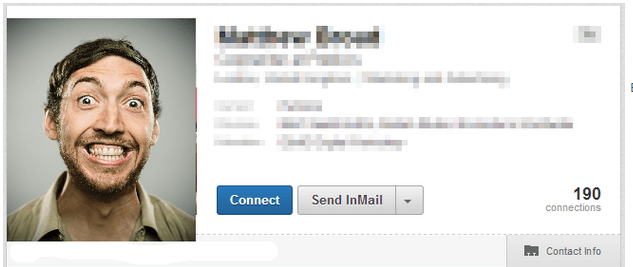
 RSS Feed
RSS Feed
